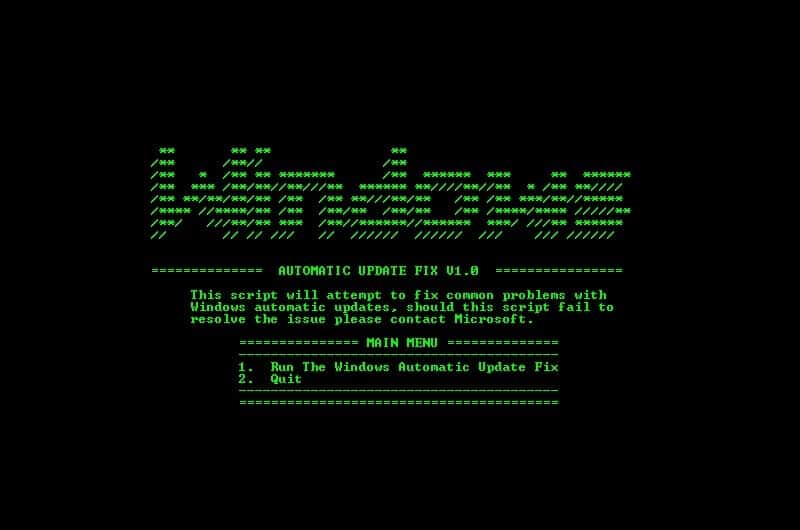Project
Windows Update Fix
Batch script developed to fix Windows 7 Update problems.
Project Details
A brief description of what this project was about, scroll down to read more.Project - Windows Update Fix
Batch script that fixes all Microsoft Windows 7 update problems
As a Technical Consultant at LANWorx I was responsible for providing high quality and timely IT infrastructure, desktop, server and network support for existing external and new customers. I worked in partnership with customers, providing advice and implementing solutions in order to meet their business objectives to overcome problems. At LANWorx Ltd I strived to improve the structure and efficiency of IT systems in various organisations.
I was also responsible for developing a number of automated scripts that streamlined and resolved technical issues for customers across the clientele base. One of which resolved Microsoft Windows Updates failures and inconsistencies. This script became invaluable to the rest of the team as it automated a range of otherwise tedious and repetitive steps which in turn saved a large portion of the Technical Consultants time.
The script is basic it does the following:
1 – Stops some running Windows Services in order to delete old windows updates.
2 – Creates a backup of the registry to the C:\Windows\Temp\ folder.
3 – Modifies the Windows Registry to allow services related to Windows Updates to automatically start when Windows boots.
4 – Adds Windows update URL’s to Trusted Zone.
5 – Deletes all contents from the softwaredistribution folder (where windows updates are stored).
6 – Deletes the windowsupdate.log
7 – Copies the catroot2 folder and names it catroot2.old, it then deletes all the contents inside of the original folder. (Catroot and catroot2 are Windows operating system folders that are required for the Windows Update process.
8 – Flushes DNS and clears the BITS queue.
9 – Re-registers Windows update DLL’s.
10 – Restarts all stopped Windows Services required for Windows Update to function.
At this stage, the Windows Updates agent should work and start downloading and installing your updates.
You can find the download link below and use the script if you’re still running a version of Windows 7 and have Windows updates problems. I have not tested my script on any other version of windows so use at your own risk.
- Date : 16.12.2012
- Client : LANWorx Ltd
- Location : Wellington, NZ

Client Review
" I would describe Milos as a “Happy Soul” that would bring light and laughter to any environment he works in. He has a “Can do” attitude, and also brings a fantastic attitude to looking after customers.He’s also displayed a high level of being a Team player, where he’s willing to step in and help out, often with little regard for his own workload and or the nature of the help required. We regularly get good feedback about him from customers. Definitely highly recommend him to any future employer. "
This project was created using Windows 7 Notepad